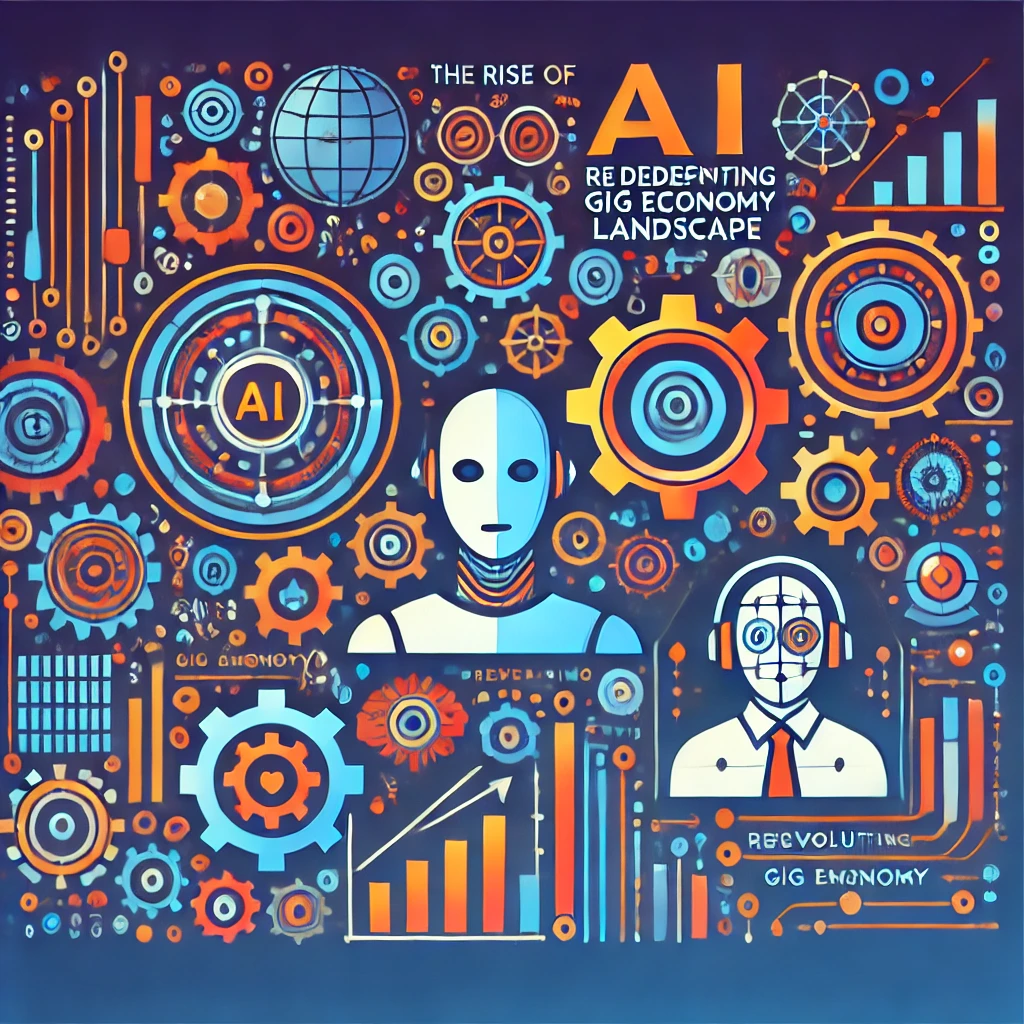Unleashing Productivity: The Best Laptops for Gig Workers
September 3, 2024 | by Jean

The Gig Economy and Technology
In today’s dynamic work landscape, the gig economy has witnessed a significant surge, leading to the rise of freelancing and gig working. This shift has reshaped traditional employment structures, offering individuals greater flexibility and autonomy in how they choose to work and earn a living.
For gig workers, technology plays a pivotal role in enabling them to thrive in this modern work environment. From communication tools and project management software to specialized platforms for finding gigs, technology has become the cornerstone of productivity and connectivity for freelancers and gig workers alike. Leveraging the right technological tools empowers individuals to efficiently manage their tasks, collaborate with clients and colleagues, and deliver high-quality work within tight deadlines.
To delve deeper into the intersection of the gig economy and technology, it’s essential for gig workers to understand the crucial role that technology plays in shaping their work experiences. By embracing innovative solutions and staying abreast of emerging trends in the digital space, gig workers can maximize their efficiency, expand their skill set, and adapt to the ever-evolving demands of the gig economy.
For more insights on how technology is transforming the gig economy and practical ways to leverage it for your benefit, explore our article on how to start gig economy.
For a specific laptop, depending on which gig work you intend to pursue, check the following article: Best 10 Laptops for Gig Works Now: Boost Your Productivity
Key Considerations for Gig Workers
Gig workers rely heavily on their laptops to stay connected, productive, and efficient in their digital endeavors. When choosing the best laptop for gig work, several key considerations come into play: portability and durability, performance and specifications, as well as battery life and connectivity.
Portability and Durability
For gig workers, portability is often a top priority. A laptop that is lightweight and compact allows for easy transport between workspaces, whether at a co-working space, a café, or while traveling. Additionally, durability is essential for a laptop to withstand the rigors of daily use, especially for those constantly on the move.
| Laptop Type | Weight (lbs) | Dimensions (inches) |
|---|---|---|
| Ultrabooks | 2 – 4 | 11 – 14 |
| Convertible Laptops | 3 – 5 | 12 – 15 |
| Gaming Laptops | 5 – 10 | 15 – 17 |
| Chromebooks | 2 – 3 | 11 – 14 |
The performance of a laptop is crucial for gig workers handling diverse tasks ranging from graphic design to data analysis. Optimal processing power, ample RAM, and a fast storage drive contribute to seamless multitasking and swift application loading.
Performance and Specifications
| Laptop Type | Processor | RAM | Storage |
|---|---|---|---|
| Ultrabooks | Intel Core i5/i7 | 8 – 16 GB | 256 GB – 1 TB SSD |
| Convertible Laptops | Intel Core i5/i7 | 8 – 16 GB | 256 GB – 512 GB SSD |
| Gaming Laptops | Intel Core i7/i9 | 16 – 32 GB | 512 GB – 1 TB SSD + 1 TB HDD |
| Chromebooks | Intel Celeron/Core | 4 – 8 GB | 32 GB – 128 GB eMMC |
Battery Life and Connectivity
Long battery life is essential for gig workers who may not always have access to power outlets while working on the go. A laptop with extended battery longevity ensures uninterrupted productivity throughout the day. Additionally, strong connectivity options such as Wi-Fi 6, Bluetooth, and various ports are essential for seamless collaboration and device compatibility.
| Laptop Type | Battery Life | Connectivity Options |
|---|---|---|
| Ultrabooks | 8 – 12 hours | Wi-Fi 6, USB-C, Thunderbolt 3 |
| Convertible Laptops | 6 – 10 hours | Wi-Fi 6, USB-C, HDMI |
| Gaming Laptops | 3 – 6 hours | Wi-Fi 6, Ethernet, USB-C, HDMI |
| Chromebooks | 10 – 12 hours | Wi-Fi 5, USB-C, HDMI |
Considering these key factors when selecting a laptop for gig work ensures that you have the right tool to support your digital endeavors effectively. Whether you prioritize portability, performance, battery life, or connectivity, finding a laptop that aligns with your specific needs is essential for maximizing productivity and success as a gig worker.
Do you need a guide about which model and size of a laptop better fits your gig work? We refer you to the article: Best 10 Laptops for Gig Works Now: Boost Your Productivity
Laptop Types for Gig Workers
In the realm of gig work, having the right laptop can significantly impact productivity and efficiency. There are several laptop types tailored to meet the diverse needs of gig workers. Here, we explore four popular options: Ultrabooks, Convertible Laptops, Gaming Laptops, and Chromebooks.
Ultrabooks
Ultrabooks are known for their sleek design, lightweight build, and impressive performance. These laptops are ideal for gig workers who require a combination of portability and power. With fast processors and long battery life, Ultrabooks excel at handling multiple tasks efficiently.
| Laptop Type | Weight | Battery Life | Performance |
|---|---|---|---|
| Ultrabooks | 2-4 lbs | 8-12 hours | High |
Ultrabooks often come with SSD storage for quick boot-up times and responsive performance. The compact size of Ultrabooks makes them convenient for freelancers who are constantly on the move and need a reliable computing device.
Convertible Laptops
Convertible laptops, also known as 2-in-1 laptops, offer the versatility of a laptop and a tablet in a single device. These laptops come with touchscreen displays that can be flipped or detached to transform into a tablet. Convertible laptops are suitable for gig workers who prefer the flexibility of switching between different modes for various tasks.
| Laptop Type | Versatility | Touchscreen | Portability |
|---|---|---|---|
| Convertible Laptops | High | Yes | Moderate |
Convertible laptops are equipped with stylus support, making them ideal for tasks that require precision and creativity, such as graphic design or digital illustration. The ability to use the laptop in multiple configurations enhances the user experience for gig workers.
Gaming Laptops
While primarily designed for gaming enthusiasts, gaming laptops offer robust performance capabilities that can benefit gig workers with intensive computing needs. Gaming laptops feature powerful processors, dedicated graphics cards, and high-quality displays, making them suitable for tasks that demand high performance and visual clarity.
| Laptop Type | Graphics | Display | Processing Power |
|---|---|---|---|
| Gaming Laptops | Dedicated GPU | High Refresh Rate | High-end |
Gaming laptops are capable of handling resource-intensive applications like video editing, 3D modeling, and virtual reality projects. For gig workers involved in content creation or media production, gaming laptops provide the necessary performance to tackle demanding tasks efficiently.
Chromebooks
Chromebooks are lightweight laptops that run on Chrome OS, a cloud-based operating system developed by Google. These laptops are popular for their affordability, simplicity, and seamless integration with Google’s suite of productivity tools. Chromebooks are suitable for gig workers who rely on online applications and cloud storage for their work.
| Laptop Type | Operating System | Price Range | Online Storage |
|---|---|---|---|
| Chromebooks | Chrome OS | Budget-Friendly | Cloud-based |
Chromebooks are known for their fast boot-up times and automatic software updates, ensuring that gig workers have access to the latest features and security enhancements. The integration with Google Drive provides ample storage for documents, files, and collaborative work.
By understanding the unique characteristics of each laptop type, gig workers can make informed decisions when selecting a device that aligns with their work requirements. Whether prioritizing portability, versatility, performance, or affordability, choosing the right laptop type is essential for maximizing productivity in the gig economy.
Operating Systems for Gig Workers
In the realm of gig work, the choice of operating system (OS) for your laptop is a critical decision that can significantly impact your productivity and efficiency. There are three primary operating systems that cater to the needs of gig workers: Windows OS, MacOS, and Chrome OS.
Windows OS
Windows OS, developed by Microsoft, is one of the most widely used operating systems in the world. It offers a familiar interface and a vast library of software applications, making it a versatile choice for gig workers across various industries. Windows laptops are known for their compatibility with a wide range of software and peripherals, providing flexibility for individuals who require diverse tools for their work.
When considering a Windows laptop for gig work, it’s essential to pay attention to the hardware specifications that align with your specific requirements. Whether you’re a freelance writer, graphic designer, or virtual assistant, Windows laptops come in a variety of configurations to suit different needs. For a comprehensive guide on optimizing Windows laptops for productivity, check out our article on how to start gig economy.
MacOS
MacOS, the operating system used exclusively by Apple devices, is renowned for its sleek design, user-friendly interface, and seamless integration with other Apple products. MacBooks are popular among creative professionals and digital nomads due to their robust performance and premium build quality. The MacOS environment is known for its stability and security features, offering a stable platform for gig workers to focus on their tasks without disruptions.
For gig workers in the creative and design fields, MacOS provides access to industry-leading software like Adobe Creative Suite and Final Cut Pro. The seamless synchronization with iCloud and other Apple services enhances workflow efficiency and collaboration. To delve deeper into maximizing productivity on MacOS devices, explore our insights on in-demand gig economy skills.
Chrome OS
Chrome OS, developed by Google, is a lightweight and cloud-based operating system designed for users who primarily work online. Chromebooks, which run on Chrome OS, are known for their affordability, fast boot times, and easy maintenance. Gig workers who rely heavily on web applications and cloud storage find Chromebooks to be a cost-effective solution that prioritizes simplicity and efficiency.
Chrome OS is well-suited for tasks such as web browsing, email management, and document editing, making it ideal for freelancers who operate within the digital sphere. The integration of Google Workspace tools enhances collaboration and productivity for gig workers who depend on cloud-based software. To explore more about leveraging Chrome OS for gig work, visit our article on diversify microtask income.
By understanding the strengths and features of Windows OS, MacOS, and Chrome OS, gig workers can make an informed decision based on their specific needs and workflow requirements. Each operating system offers unique advantages that can enhance productivity and streamline daily tasks in the dynamic world of gig work.
Essential Features for Productivity
To optimize productivity in today’s fast-paced gig economy, gig workers need laptops equipped with essential features tailored to their needs. Three key elements that play a significant role in enhancing productivity are keyboard and trackpad quality, display quality and size, and storage and memory options.
Keyboard and Trackpad Quality
A comfortable and responsive keyboard is essential for gig workers who spend long hours typing and navigating their laptops. Key considerations include key travel distance, tactile feedback, and backlit keys for working in low-light conditions. A precise trackpad with multi-touch gestures can also improve workflow efficiency.
It’s crucial for gig workers to choose a laptop with a keyboard and trackpad that suits their preferences and typing style. Investing in a laptop with a high-quality keyboard and trackpad can lead to smoother workflow and increased productivity.
Display Quality and Size
The display quality and size of a laptop significantly impact a gig worker’s overall user experience. A sharp, vibrant display with high resolution ensures clear visuals for tasks such as graphic design, video editing, and content creation. Additionally, a larger screen size provides more screen real estate for multitasking.
When selecting a laptop, gig workers should consider factors like screen resolution, color accuracy, brightness levels, and anti-glare features. The appropriate display quality and size can enhance productivity by reducing eye strain and improving focus during long working hours.
Storage and Memory Options
Ample storage and memory capacity are vital for gig workers dealing with large files, multimedia content, and multiple applications simultaneously. Solid-state drives (SSDs) offer faster data access speeds compared to traditional hard disk drives (HDDs, enhancing overall system performance.
Gig workers should prioritize laptops with sufficient storage space for their projects and a decent amount of RAM for seamless multitasking. Upgrading storage and memory options, if needed, can contribute to a smoother workflow and efficient task execution.
By focusing on essential features like keyboard and trackpad quality, display quality and size, and storage and memory options, gig workers can equip themselves with laptops that support their productivity demands in the competitive gig economy. For more tips on maximizing productivity, explore our article on time management for microtasks.
Budget-Friendly Options
In the realm of gig workers and freelancers, equipping oneself with a laptop that strikes a balance between affordability and functionality is paramount. For those looking to make a savvy investment without breaking the bank, exploring budget-friendly options is key. Here are some strategies gig workers can consider to optimize their laptop choices while keeping costs in check.
Finding the Right Balance
When searching for a budget-friendly laptop, it’s essential to strike a harmonious balance between cost and performance. Consider your specific work requirements and prioritize features that will enhance your productivity without unnecessary frills. Assess factors like processing power, storage capacity, and connectivity options to ensure your laptop meets your professional needs while staying within your budget constraints.
| Feature | Importance |
|---|---|
| Processor Speed | High |
| RAM | Moderate |
| Storage Space | High |
| Connectivity Ports | Moderate |
| Screen Size | Moderate |
| Battery Life | High |
Refurbished and Older Models
Exploring refurbished laptops or older models can offer significant cost savings without compromising on quality. Refurbished laptops undergo rigorous testing and maintenance procedures to ensure they meet performance standards. These devices often come at a fraction of the cost of new laptops, making them an attractive option for budget-conscious gig workers.
Purchasing older laptop models, particularly those that have proven reliability and durability, can also be a cost-effective choice. While they may not have the latest features or specifications, older models can still deliver solid performance for essential tasks like word processing, web browsing, and email management. Remember to verify the condition of the laptop and inquire about any warranty or return policies before making a purchase.
Alternative Financing Options
For gig workers seeking flexible payment solutions, alternative financing options can provide a pathway to acquiring a quality laptop without a significant upfront investment. Explore financing programs offered by retailers or manufacturers that allow you to pay for your laptop in installments over time. Leasing options may also be available, allowing you to use the laptop for a specific period without the commitment of full ownership.
Before opting for alternative financing, carefully review the terms and conditions, including interest rates, repayment schedules, and any associated fees. Be sure to assess your financial situation and evaluate the long-term costs to determine if the financing arrangement aligns with your budget and overall financial goals.
By leveraging these budget-friendly strategies, gig workers can access the necessary tools to enhance their productivity and efficiency without overspending. Whether opting for refurbished laptops, older models, or alternative financing, choosing a cost-effective laptop tailored to your work requirements can set the stage for success in the dynamic landscape of the gig economy.
More details about which model and size of a laptop better fits your gig work? We refer you to the article: Best 10 Laptops for Gig Works Now: Boost Your Productivity
Related Articles
Related Articles
- Best 10 Laptops for Gig Works Now: Boost Your Productivity
- Make Money Today With Clickworker Website: It is Easy!
- The Best Top 10 Gig Jobs for Students in 2024
- My Secrets to Create an Upwork Profile That Stands Out
- How to Make Much Money on Fiverr in 2024: A Comprehensive Guide
- How to Make Money on Amazon Mechanical Turk in 2024: A Complete Guide
- 15 Best Skills To Skyrocket your Gig Economy Earnings
RELATED POSTS
View all